How To Back Up Joomla
Step 1
Involves logging in to your web hosting account via FTP (filezilla is a popular, free program) and downloading all the Joomla files to your desktop. To avoid losing your Joomla backups it is highly advised to keep files both on your computer and / or USB stick / CD just in case.
Step 2
In order to backup your database you need to access your hosting control panel and launch phpMyAdmin.
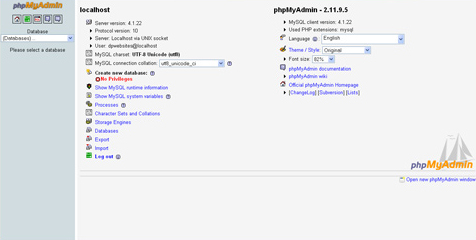
Select your database.
If you do have multiple databases make sure the database corresponding to Joomla is selected.
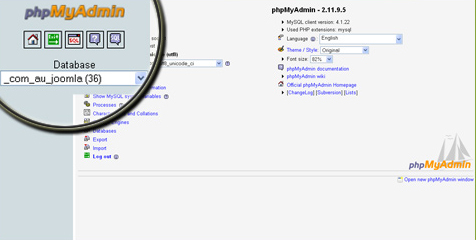
You will see a screen similar to the following with all the tables from the database listed.
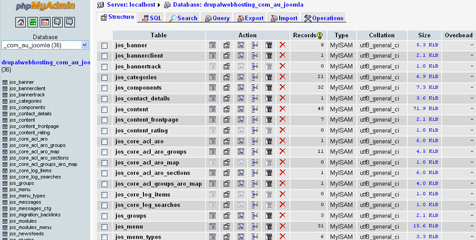
Click on the export tab.

Other than the “add drop table” which needs to be turned on all default settings should remain as they are.
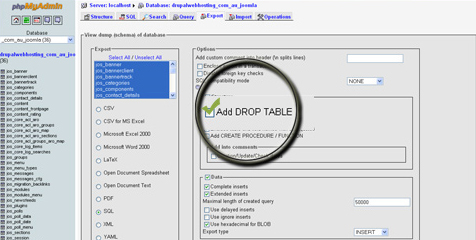
Finally, Select the “Save as file” option and click go.
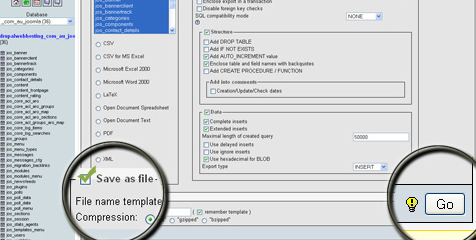
Congratulations – you have just achieved a full backup your Joomla website.

