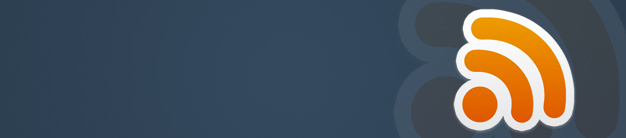Joomla RSS Feed
RSS feeds are especially common for blogs (which you can use Joomla to create) because those involve constant updates. Subscribers find reading feeds much easier than checking a large number of websites every day. Setting up an RSS feed for your Joomla website is simple to do and can help you make constant contact with your web visitors.
Step 1 – Set up your RSS feed
To set up your RSS feed, navigate to Extensions > Module Manager. From this menu, select Syndication.
Most of the settings on this page can remain unchanged. If you would like your Syndication module to have a title, create one and select “show” for module title.
Step 2 – Choosing RSS Type
You will also need to choose the type of RSS feed to produce. There are two types available: RSS 2.0 and Atom 1.0. RSS 2.0 is generally used more often.