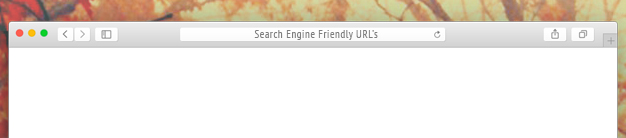Joomla Search Engine Friendly URLs
The option for search engine friendly URLs means that Joomla users now have the ability to put keywords into the URLs for their web pages, thus increasing the possibility for a better search engine ranking. Additionally, using the search engine friendly URLs will also help web visitors identify the content of a web page before visiting it since the key topic will be read in the link.
Step 1
To turn on the search engine friendly links in Joomla, navigate to the Global Configuration section. From this screen, you will select YES for Search Engine Friendly URLs and click on SAVE. By doing this, the URLs will turn from something resembling:
to
http://www.yourdomainname.com.au/index.php/about-us/
Step 2
In the above example, there is still the “index.php” portion in the search engine friendly link. If you would like to have that part removed, you will need to also select YES for the Apache mod_rewrite section and click SAVE. Then, you must find the htaccess.txt file on your server and change it to be called “.htaccess”. By doing this, the URLs will turn from something resembling:
to
http://www.yourdomainname.com.au/about-us/
Your Joomla website should now be more search engine friendly with the new link structure chosen from the above steps. Be sure that you are choosing proper keyword structures in your page title or title alias in order for the process to be fully functional.
After setting up your search engine friendly URL’s you can take your website further by implementing a multitude of on page search engine optimization and off page optimization tactics in order to give your site a better chance and ranking well with in search engines whilst providing your visitors with a better browsing experience.